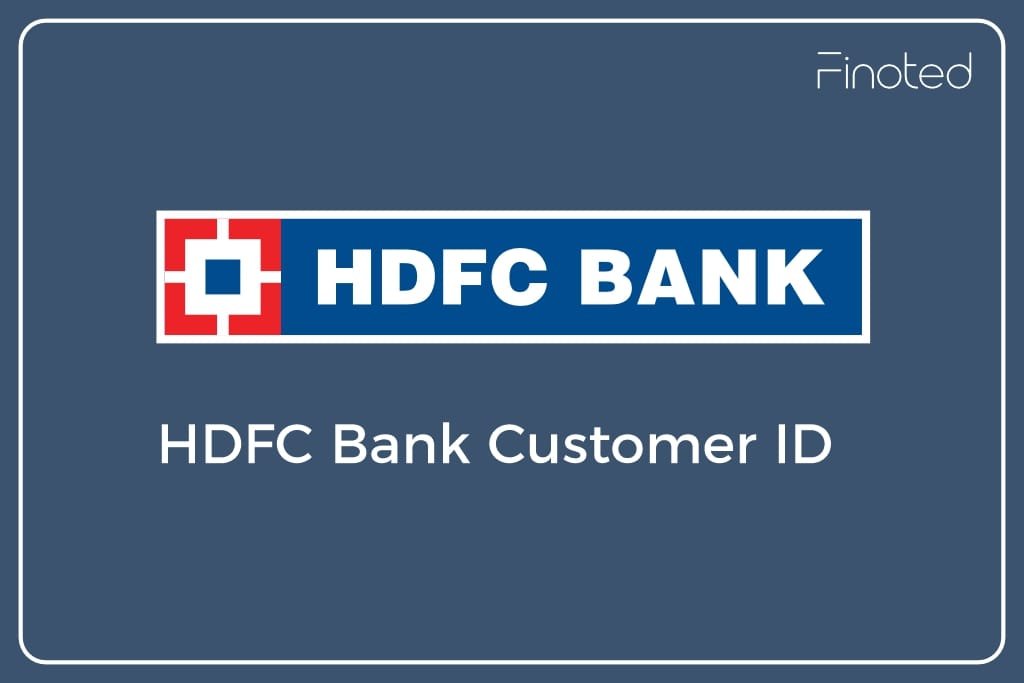Introduction
HDFC Bank assigns a unique Customer ID to every account holder, which is crucial for accessing net banking and other banking services. If you’ve forgotten or misplaced your Customer ID, don’t worry. This guide will help you retrieve it using different methods.
Methods to Find Your HDFC Bank Customer ID
1. Find HDFC Customer ID via Net Banking
Visit the HDFC Bank Net Banking website.
Click on Forgot Customer ID? below the login fields.
Enter your registered Mobile Number and PAN card details.
Enter the OTP received on your registered mobile number.
Your Customer ID will be displayed on the screen.
2. Check Your HDFC Passbook
Your HDFC Bank Passbook contains your Customer ID on the first page along with other account details.
3. Find Customer ID on HDFC Cheque Book
Open your HDFC Cheque Book.
Look at the first page; your Customer ID is printed along with your account details.
4. Find Customer ID via HDFC Mobile Banking App
Open the HDFC Bank Mobile Banking App.
Login using your credentials.
Go to Profile Settings.
Your Customer ID will be displayed under your account details.
5. Retrieve HDFC Customer ID from Account Statement
If you have a soft copy of your HDFC Bank Account Statement, the Customer ID is mentioned at the top of the statement.
6. Get Customer ID via HDFC Bank Customer Care
Call HDFC Bank’s customer care at 1800 202 6161 (toll-free).
Provide your account number, PAN, or registered mobile number.
The executive will help you retrieve your Customer ID after verification.
7. Visit Your Nearest HDFC Bank Branch
Carry your identity proof (Aadhaar/PAN/Passport).
Visit your nearest HDFC Bank Branch.
Request a bank executive to provide your Customer ID.
Frequently Asked Questions
The Customer ID is a unique identification number assigned by HDFC Bank to each account holder for net banking and customer verification purposes.
No, the Customer ID is different from the Account Number. It is a unique identifier for online banking, while the account number is specific to your bank account.
Yes, you can find it in your passbook, cheque book, account statement, or by visiting an HDFC Bank branch with valid identity proof.
Conclusion
Your HDFC Bank Customer ID is essential for online banking and various other services. If you forget it, you can easily retrieve it using Net Banking, Mobile Banking, Passbook, Cheque Book, Account Statement, Customer Care, or visiting the Bank Branch.
Make sure to note it down securely for future reference.